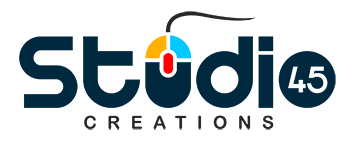In the dynamic world of web development, the need to migrate WordPress websites is a common scenario. Whether you’re switching to a new hosting provider, upgrading to the latest version of WordPress, or undergoing a significant overhaul, a seamless transition is crucial for maintaining the integrity of your website.
As a seasoned WordPress developer in Chicago, we have had our fair share of migration projects, and we are here to guide you through the process with a step-by-step approach and share some invaluable tips and tricks to ensure a smooth journey.
1. Evaluate and Plan- The Foundation of a Successful Migration
Before diving into the technicalities of migration, take the time to evaluate your current website. Identify the reasons behind the migration and set clear goals for the process. Whether it’s improving performance, implementing new features, or changing hosting providers for better support, a well-defined plan will serve as your roadmap throughout the migration.
As a leading WordPress development company in Chicago, we recommend creating a checklist that includes the following:
- Backing up your website.
- Noting down the current configurations and settings
- Identifying any custom themes or plugins that might need special attention during the migration.
2. Backup Your Website- A Safety Net for the Unexpected One cannot stress enough the importance of backing up your WordPress website before initiating any migration. This step ensures that, in the event of unforeseen complications, you can quickly revert to a stable version of your site. Utilize reliable backup plugins or services, and store the backup files in a secure location. As a top WordPress developer in Chicago, our go-to backup plugins include UpdraftPlus and BackupBuddy. These tools allow for automated backups, making the process convenient and providing peace of mind during migration.
3. Choose the Right Time- Minimizing Disruption for Your Audience Timing is everything when it comes to migrating a WordPress website, especially if your site receives a significant amount of traffic. Aim to perform the migration during periods of low traffic to minimize disruption for your audience. If your website serves an international audience, consider time zone differences to ensure the least impact.
4. Selecting the New Host- Considerations for Performance and Support
If your migration involves changing hosting providers, choose a new host carefully. Look for providers known for their performance, reliability, and excellent customer support. As a top WordPress developer in Chicago, we often recommend hosts like SiteGround or WP Engine®, all of which offer solid WordPress hosting solutions.
Before initiating the migration, set up the new hosting environment and ensure that it meets the technical requirements of your WordPress installation. Take advantage of any staging environments provided by the host to test the migration process before making it live.
5. Migration Tools and Plugins- Streamlining the Process
Utilize migration tools and plugins to simplify the transfer of your WordPress website. Plugins like Duplicator, All-in-One WP Migration, or Migrate Guru provide user-friendly interfaces and automate many aspects of the migration process.
As a trusted WordPress developer in Chicago, we often choose migration tools based on the specific needs of the project. These tools can handle not only the transfer of your website files but also the database, ensuring a comprehensive migration.
6. Update Permalinks and Settings- Maintaining Consistency
Once your website has been successfully migrated, review and update the permalink structure and settings to ensure consistency. This step is crucial for maintaining SEO integrity and ensuring that links across your site remain functional.
We recommend double-checking settings related to your website’s URL, structure, and any custom configurations. This meticulous review prevents potential issues related to broken links and ensures a seamless user experience.
7. Test Extensively- Uncover and Resolve Issues Before Going Live
Before making the migrated website live, conduct extensive testing. Check all pages, posts, and functionality to identify any issues that may have arisen during the migration process. This includes testing forms, images, links, and any interactive elements on your site.
Engage with the website as if you were a user, exploring different paths and functionalities. This hands-on testing phase allows you to uncover and address any issues proactively, reducing the risk of user-facing problems.
8. Monitor Post-Migration Performance- Fine-Tuning for Optimal Results
After the migration is complete, closely monitor the performance of your website. Use tools like Google PageSpeed Insights or GTmetrix to assess loading times and identify areas for improvement. Adjust caching settings, optimize images, and ensure that all elements are loading efficiently.
We emphasize ongoing monitoring and optimization. Periodically review your website’s performance to address any emerging issues and keep it running smoothly.
Conclusion
Migrating a WordPress website can be a complex process, but with careful planning and attention to detail, it becomes a manageable and even transformative experience.
By evaluating and planning thoroughly, utilizing reliable backup solutions, choosing the right time, selecting a reputable host, leveraging migration tools, updating settings, testing extensively, and monitoring post-migration performance, you can navigate the migration process with confidence.
Whether you’re a business owner, blogger, or fellow developer, may these tips and tricks guide you toward a seamless transition for your WordPress website in the vibrant digital landscape of Chicago.
For the professional expertise of a WordPress developer in Chicago, contact Studio45 Creations.