Progressive Web Applications (PWAs) are a way of building web applications that combines the best of the web and the best of native apps. PWAs are designed to work on any device with a web browser, regardless of the platform or form factor, and they offer a range of benefits including better performance and offline capabilities.
As an experienced web app development company in India, we have compiled this beginner’s guide to cover the basics of PWAs, their benefits, and how to start building one.
A Progressive Web Application
A Progressive Web Application is a web application, designed to work like a native application. PWAs use modern web technologies like Service Workers and Web App Manifests to provide an app-like experience to users. They can be accessed through a web browser, just like any other website, but they offer additional functionality and features that are typically associated with native apps.
The key features of a PWA include:
- Progressive in Nature One of the most important factors that affect SEO is website structure and organization. Search engines use algorithms to crawl and index websites, and they look for well-structured and organized websites that are easy to navigate. If a website is not organized properly, it can make it difficult for search engines to crawl and index the content.
- App-like Experience PWAs are designed to look and feel like native applications. They have a full-screen mode, they can be launched from the home screen, and they offer a consistent experience across devices.
- Offline Capabilities PWAs can work offline, meaning that they can be used even when there is no internet connection. This is achieved through the use of Service Workers, which allows the app to cache data and serve it from the cache when the user is offline.
- Push notifications PWAs can send push notifications to the user, just like a native app.
- Secure PWAs are served over HTTPS, which ensures that the app is secure and that the data transmitted between the user and the app is encrypted.
Benefits of a Progressive Web Application
There are several benefits to building a Progressive Web Application:
Reach
PWAs are accessible on any device with a web browser, regardless of the platform or form factor. This means that you can reach a wider audience without having to develop multiple native apps.Dwell time
Dwell time, which refers to the amount of time visitors spend on a website, is another important UX factor that can impact SEO. The longer visitors stay on a website, the more likely it is that they are finding the content valuable and relevant. This helps improve a website’s search engine rankings.Speed
PWAs are faster than traditional websites, as they can cache data and serve it from the cache when the user is offline. This means that the app can load more quickly, even on slow connections.Offline Capabilities
PWAs can work offline, which means that users can continue to use the app even when there is no internet connection.Engagement
PWAs can send push notifications to users, which can help to keep users engaged and returning to the app.Discoverability
PWAs can be indexed by search engines, which means that users can discover the app through a search query.
Building a Progressive Web Application
By following the steps outlined below, you can create a powerful and engaging PWA that works on any device and offers a range of benefits to your users.
1. Understand the Core Concepts
Start by familiarizing yourself with the core concepts of Progressive Web Applications (PWAs). Read up on the various requirements and best practices for building PWAs, as well as the available frameworks and libraries that can help you create them. Get in touch with a seasoned web app development company to find more.
2. Select the Platform
Decide on the platform for your application. Depending on your needs, you may want to build a PWA for the web, or a hybrid PWA for desktop, mobile, and/or tablet. For instance, you can start with a responsive website. Your website should be designed with a mobile-first approach and be optimized for various screen sizes. This is the base of a PWA.
3. Service Workers and Libraries
Research available service workers and libraries that can help you create your application. Service workers are a key component of PWAs. A Service Worker is a script that runs in the background of the app and can intercept network requests and cache responses. It’s essential for creating an offline-first experience. You can create a Service Worker by writing JavaScript code and registering it with the browser.
4. Development Environment and Framework
Choose a development environment and framework for your application. There are many frameworks and tools available that can help you build a PWA more quickly, such as Angular, React, and Vue.js. These frameworks provide pre-built components and templates that can help you get started more quickly. You can also use tools like Workbox and PWA Starter Kit to help you get up and running more quickly. Need assistance? A professional web development company can get you through.
5. Add Features
Implement the features of your application, such as caching, offline usage, and push notifications. You may also want to add features like geolocation, background synchronization, and real-time data updates.
6. Test and Optimize the PWA
Once you have the basic functionality of your PWA in place, it’s important to test it thoroughly on various devices and optimize it for performance. You can use tools like Lighthouse and PageSpeed Insights to identify areas where you can improve your app’s performance. Test your application and make sure it meets the requirements for a PWA. This includes ensuring that your application is secure, responsive, and works offline.
7. Deploy the PWA
Once your PWA is ready to go, you can deploy it to a web server and make it available to your users. You can also submit it to the app stores for further distribution.
8. Monitor and Iterate
Track the performance of your PWA after its deployment and iterate on it to ensure it meets the needs of your users. This includes adding new features, fixing bugs, and optimizing performance.
At Studio45Creations, an expert web app development company in India, we can help you build an efficient, engaging, and fast-loading PWA that meets your needs and provides a great user experience.